- Routers[6]
- Network Switches[6]
- Other Networking Devices[6]
- Other Switches[1]
- Other Computer Products[2]
- Network Cards[6]
- Other Telecommunications Products[6]
- Other Passive Components[1]
- Corded Telephones[5]
- VoIP Products[6]
- Firewall & VPN[6]
- Communication Cables[5]
- CCTV Camera[6]
- CCTV DVR[6]
- Other Consumer Electronics[2]
- Connectors[2]
- Other Surveillance Products[4]
- Fiber Optic Equipment[1]
- DVR Card[5]
- Audio & Video Cables[3]
- Set Top Box[6]
- Alcohol Tester[6]
- Testing Equipment[5]
- Satellite TV Receiver[6]
- Hard Drives[4]
- Power Cords & Extension Cords[1]
- Card Readers[6]
- TV Antenna[3]
- Wireless Networking Equipment[2]
- Cables[1]
- USB Flash Drives[1]
- Switching Power Supply[1]
- Contact Person : Ms. CNET Sunshine
- Company Name : Shenzhen CNET Network & Technology Co., Ltd.
- Tel : 86-755-83690389-623
- Fax : 86-755-83690322
- Address : Guangdong,Shenzhen,Room 13B, Building A, Fuqiao Garden, Fuhua Road, Futian
- Country/Region : China
- Zip : 518032
Related Product Searches:Cisco IP Phone 7912G Cisco VOIP phone 7912G,High Quality,IP Phone 7912G, IP telephony,7912G
• Pixel-based display---A pixel-based display provides intuitive access to calling features.
• Four soft keys dynamically present calling options to the user. The scroll toggle bar allows easy movement through the displayed information.
• "Menu" key---This key allows users to quickly access information such as call logs and phone settings.
– The user can retrieve voice-mail messages.
– The user can display missed calls, outgoing calls that have been placed, and incoming calls that have been received.
– The user can set various preferences such as ring types and display contrast.
• "Hold" key---This lighted key provides users a red visual indication that they have placed a call on hold.
• A volume-control toggle provides easy decibel-level adjustments of the handset and ringer.
• The handset is hearing-aid compatible (meets American Disabilities Act [ADA] requirements).
• A single-position foot stand provides optimum display viewing and comfortable use of buttons and keys. The foot stand can be removed to allow wall mounting via mounting holes located on the base of the phone.
• XML Applications can be delivered to the display.
We have the some used IP phone in stock.contact me for more details if you are interested
Cisco IP Phone 7912G Cisco VOIP phone 7912G used one
1 LCD screen
Displays features such as the time, date,your phone number, caller ID, line/callstatus, and softkey tabs.2 Cisco IP Phoneseries type Indicates the Cisco IP Phone Series to which your phone belongs.3 Softkeys
Softkeys let you engage functions displayed on the corresponding LCDtabs. Softkey functions change depending on the status of the phone (forexample, if the phone is active or idle).4 Navigation buttonEnables you to scroll through text and select features displayed on the LCDscreen. Provides short-cut access to the Speed Dial Menu when the phone is idle.5 Menu button
Provides access to phone services.
6 Hold button
Places an active call on hold, resumes a held call, or switches between an activecall and a held calldepending on the line state.7 Dial pad
Works exactly like the dial pad on a traditional telephone.8 Volume button
Increases or decreases volume for thehandset. Also controls the ringer volume(if on-hook).9 Handset withindicator light Functions like a traditional handset. The light strip at the top of the handset canbe configured to indicate incoming calls and new voice messages.
Cisco IP Phone 7912G Cisco VOIP phone 7912G